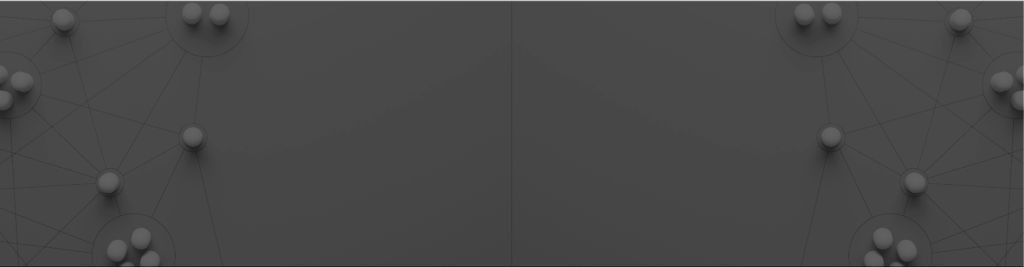
EMPLOYEE RESOURCES
Tech Topic: Massive Data Breach – June 2025
In the wake of the recently discovered leak of approximately 16 billion login credentials—including emails and passwords linked to services such as Apple, Google, Facebook, GitHub, Telegram, and even government portals—cybersecurity experts are urging everyone to take immediate action to protect your personal information.
Hackers often exploit stolen credentials to access everything from email accounts to popular social media websites. Many times you do not know you have been directly affected, for months or even years by a compromised password reused across multiple sites.
What is the scope of the breach?
- 30 separate datasets containing anywhere from tens of millions up to 3.5 billion entries each have been exposed.
- These credentials involve a mix of infostealer malware and older breaches, meaning they’re a combination of fresh and recycle data—both highly dangerous.
- The data includes login URLs, usernames, and plain-text passwords, offering cybercriminals a roadmap for targeted account takeover.
Why This Matters to You
- Even if major services like Apple, Google, and Facebook themselves were not hacked directly, these leaked credentials—especially when reused—can still breach your accounts
- Experts warn that this breach provides “weaponizable intelligence at scale” for identity theft, fraud, phishing, and blackmail
What Should You Do?
- Change Your Passwords
- If you use the same password across multiple sites, update them now—especially for email, banking, and any platform where sensitive information is stored.
- Use Strong, Unique Passwords
- Create passwords that are at least 10-12 characters long and include a mix of uppercase, lowercase, numbers, and special characters. Avoid using personal details like birthdays or pet names.
- Enable Multi-Factor Authentication (MFA)
- MFA adds a second layer of security by requiring a code from your phone or email to log in—even if your password is stolen.
- Use a Password Manager
- Password managers help you create and store secure, complex passwords for every account, without needing to remember them all.
- Avoid clicking suspicious links, especially in unsolicited SMS or emails
- The FBI has highlighted this behavior as a key tactic used in follow‑up attacks.
- Monitor your accounts closely for unusual activity. If something seems off, report it immediately to IT.
⚠️ Why It Matters
Cybercriminals often sit on stolen data and use it months or even years later. A proactive approach now can prevent future problems for you. These credentials represent fresh, exploitable data—not just old breaches resurfaced. Criminals can use them soon to launch large-scale credential-stuffing attacks. According to experts, this leak serves as a “blueprint for mass exploitation,” making proactive hygiene a must.
📢 Quick Tips:
- Don’t click suspicious links or open unknown attachments.
- Never share passwords—even with coworkers.
- Familiarize yourself with services like Have I Been Pwned to check if your email has appeared in a breach
- Report suspicious activity.
| Date Posted | 2025-06-23 |
|---|---|
| Posted By | Curry Construction Communications Team |
| Category | Employee Resources | Technology & Cybersecurity |
