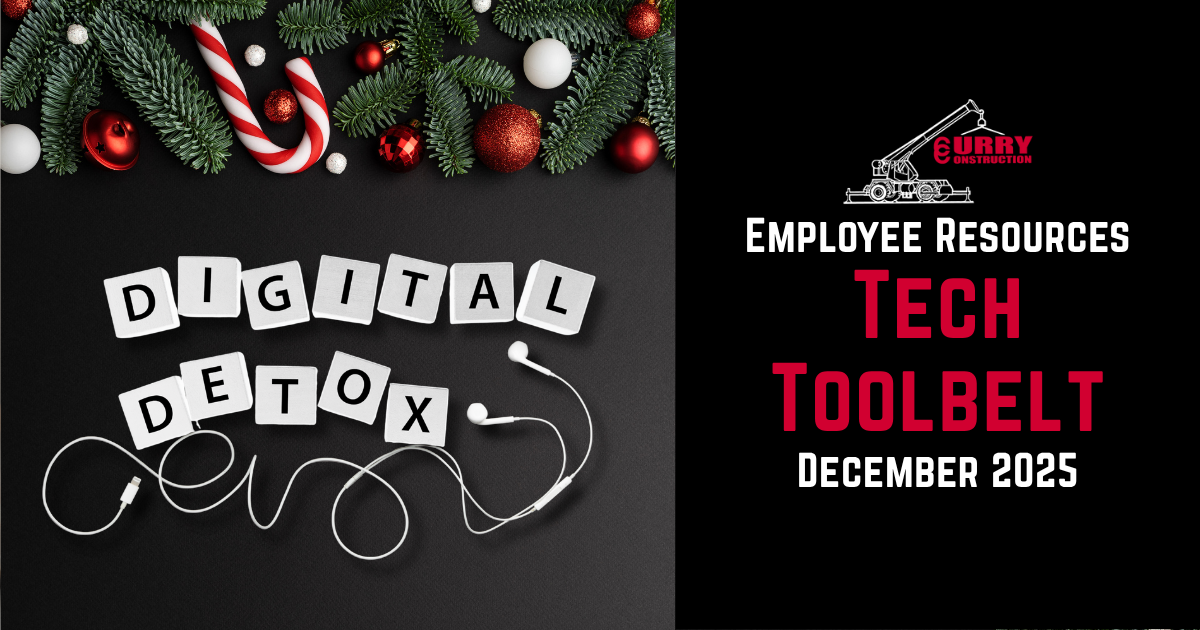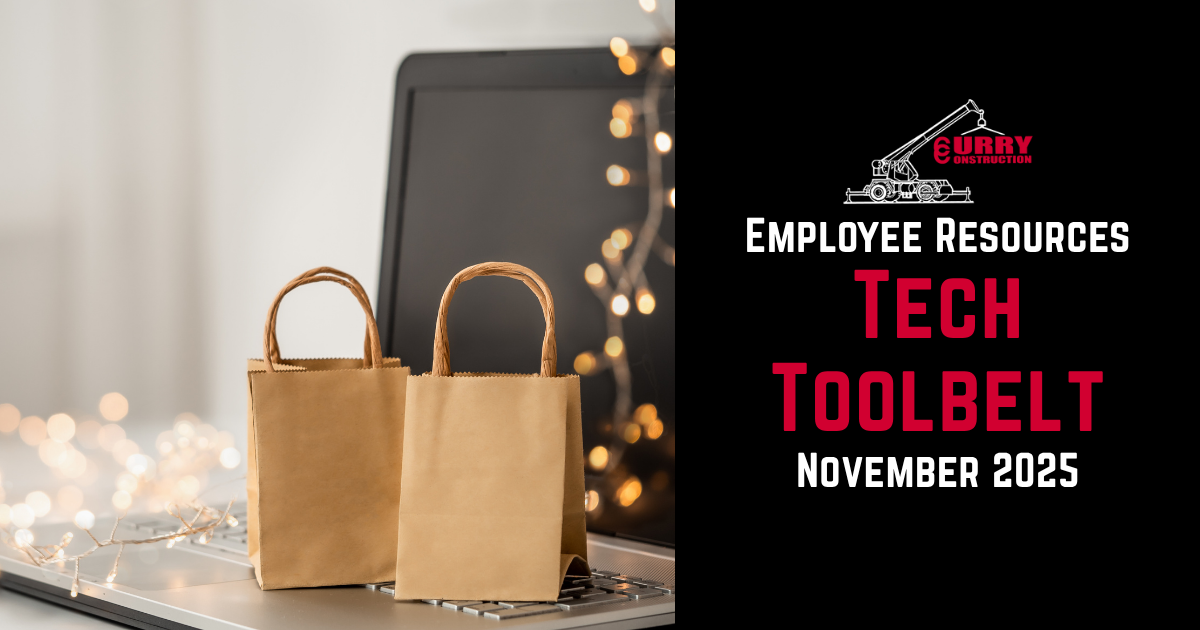TECH TOOLBELT
DECEMBER 2025
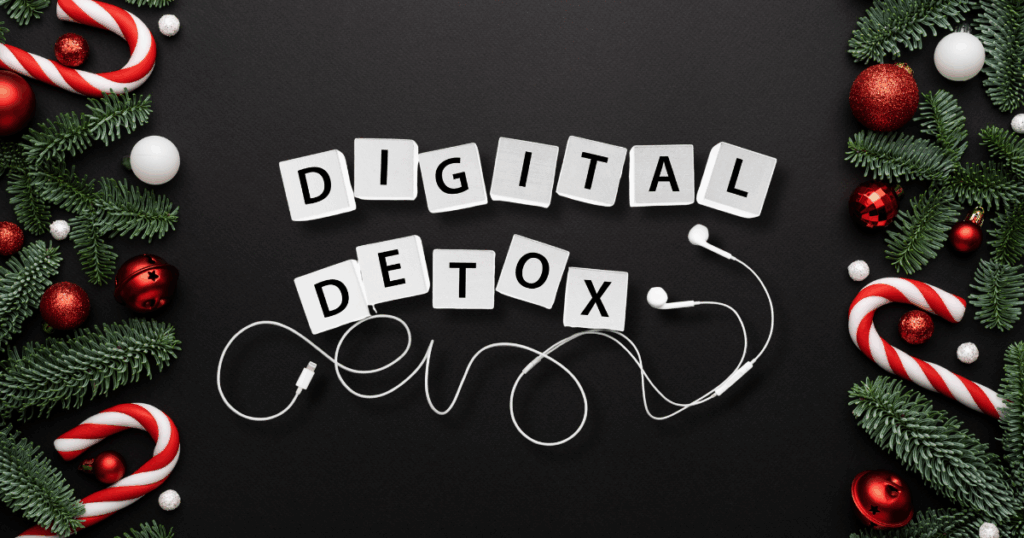
digital Detox: Reclaim Your Time This Holiday Season
Unplug to Recharge
The holiday season is a time for family, friends, and celebration—but it’s also one of the busiest times online. Between shopping, social media, and constant notifications, it’s easy to feel pulled in every direction. At Curry Construction, we know the value of focus on the job, and the same principles apply to your personal life. This December, consider a digital detox to reduce distractions, recharge your mind, and make the season truly meaningful.
Reduce Digital Distractions
Small changes can make a big difference in reclaiming your time:

- Turn off non-essential notifications: Keep only the alerts that matter, like calls or messages from family.
- Schedule “screen-free” times: Set aside meals, evenings, or weekends without phone or computer use.
- Use “Do Not Disturb” mode: Silence notifications during downtime or family activities.
Set App Limits
Many smartphones and devices allow you to monitor and control app usage:

- Track your screen time: Review daily or weekly usage to identify distractions.
- Set limits on social media or games: Many phones let you cap usage to a set number of minutes per day.
- Prioritize productive apps: Focus on tools that help work, planning, or connecting with loved ones meaningfully.
Stay Connected Without Constant Screen Time
Being offline doesn’t mean being disconnected:

- Plan in-person or phone interactions: A call or face-to-face conversation beats endless messaging.
- Enjoy shared activities: Board games, cooking, or walks provide quality connection without screens.
- Use digital tools intentionally: Schedule important updates, reminders, or video calls—but avoid mindless scrolling.
Quick Builder’s Holiday Digital Detox Checklist

- Turn off unnecessary notifications
- Schedule screen-free times with family and friends
- Set app limits to stay in control of your time
- Focus on meaningful, offline connections
Bottom line: The holidays are the perfect opportunity to unplug and recharge. Reducing digital distractions and setting intentional limits helps you enjoy the season, reconnect with loved ones, and enter the new year feeling refreshed—both on and off the screen.
Date Posted
Posted by